

(423) 277-28-47 запчасти
(423) 272-24-54 сервис

Iveconnect update
IVECONNECT SYSTEM
The Software of the Iveconnect System can be updated via a USB pendrive.
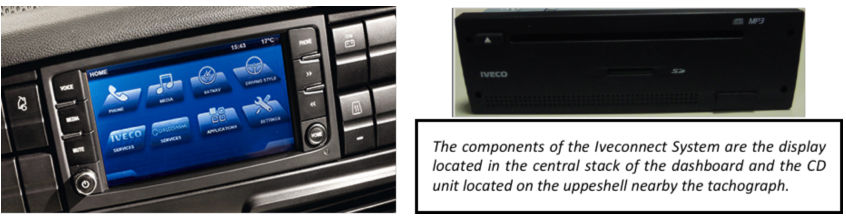
Before starting the Update procedure please verify whether your Iveconnect System requires a software update by following the procedures described below.
HOW TO CHECK SW VERSION OF THE IVECONNECT SYSTEM
To verify the Sw version of your Iveconnect system, please follow the steps depicted below:
From the Home screen menu, press “APPLICATIONS” icon, Application menu will appear
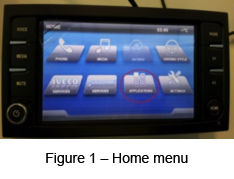
From the Application menu, press the “UTILITIES” icon. In the UTILITIES screen if present press the INFO icon ( the SW version of the system will be displayed) viceversa press the “CALCULATOR” icon to enter into the CALCULATOR screen .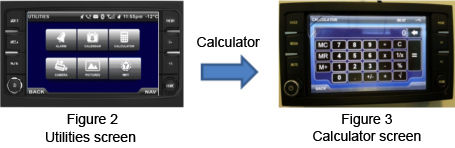
Press the following escape sequence (see Figure 4): 407.2012 ‘M+’ ‘MR’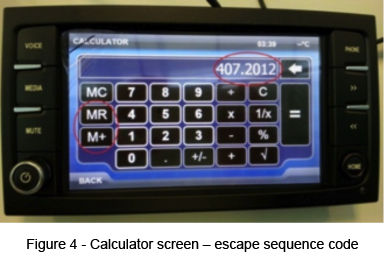
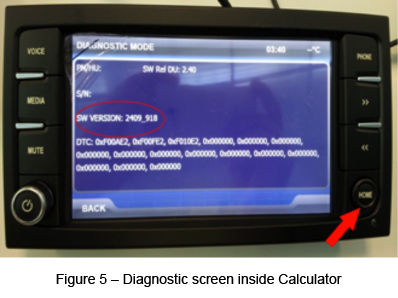
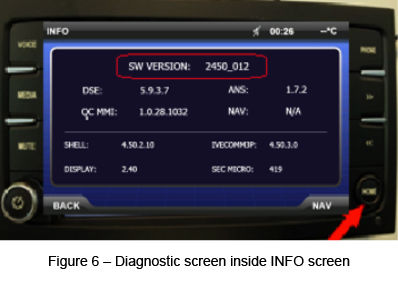
READ CAREFULLY:
If the displayed value is lower than 2452,564 , press the home button and proceed with the Software update (files are available to download at the bottom of this web page and include detailed instructions and updated Software packages), viceversa your system is already equipped with the latest SW distribution available.
 IVECONNECT UPDATE Instructions (783.72 KB)
IVECONNECT UPDATE Instructions (783.72 KB)
 IVECONNECT UPDATE: Pack1.zip (
IVECONNECT UPDATE: Pack1.zip (